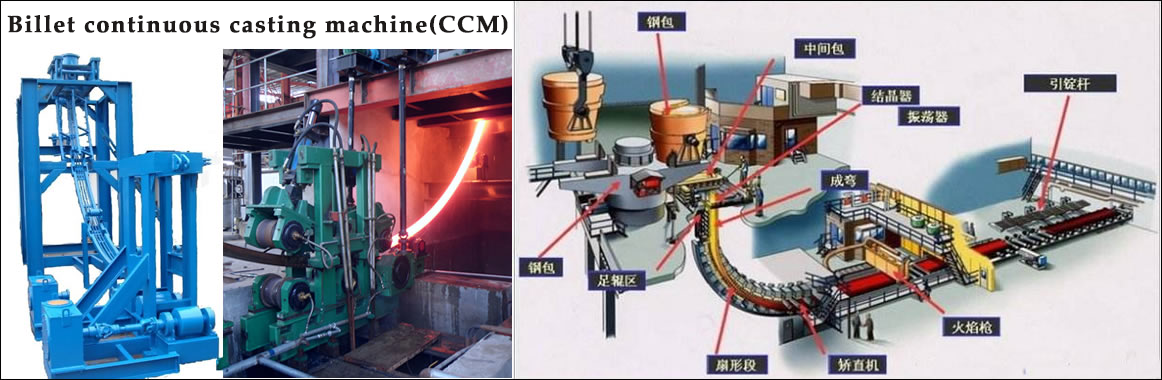Sales hot line ( 24 hours service): 18037961302
E-Mail: firstfurnace@gmail.com
whatsapp:+8618037961302
Adress: Luoxin Industrial Park, Luoyang, HenanLarge diameter steel pipe quen
Piston rod quenching and tempe
Grinding rod quenching and tem
High frequency induction heate
Quenching equipment for machin
Round steel end heating furnac
Steel pipe heat treatment prod
Square steel quenching and tem
Sucker rod quenching and tempe
Thickened petroleum steel pipe
Round steel quenching and temp
Steel pipe quenching and tempe
Steel plate quenching and temp
Induction Hardening Machine&nb
Flywheel ring gear high freque
Let's learn the operating procedures of induction heating furnace together
1. Purpose
This regulation is used to guide the operator in the correct operation and use of the equipment.
2 Scope of application
This regulation is suitable for guiding the safe operation of induction heating furnace .
3 Responsibilities
3.1 The precision forging workshop is responsible for the correct operation and daily maintenance of the induction heating furnace .
3.2 Power overhaul and maintenance workshop is responsible for regular or irregular overhaul of induction heating furnace to ensure the smooth progress of production.
4 Operating procedures
4.1 Adjust the position of the stroke switch on the front end of the pushing cylinder and the stroke switch of the returning cylinder according to the length of the blank. Position determination method: the return cylinder stroke switch should control the length of the blank from the furnace mouth after the return is not less than 100mm. After the return, the distance between the first blank at the feeding end of the furnace and the pusher head of the pusher cylinder should be greater than the length of the blank; pusher cylinder The front end stroke switch controls the ejection length of the cylinder. When the pusher cylinder is ejected to the position of the stroke switch, the billet is about to be discharged from the furnace mouth 10mm. The length of the billet in the furnace is calculated according to the length after thermal expansion. The thermal expansion rate can be approximately 0.01.
4.2 Manual loading, the billet to be heated is ready to be in place. Before loading, adjust the position of the movable guide plate on the storage table. The distance between the movable guide plate and the fixed guide plate is 20mm longer than the length of the blank; during the heating process, ensure that there are at least two materials on the storage table. After the billet of the same specification is completely fed into the furnace, the tailstock or empty tube is used to continue conveying the billet forward.
4.3 Power transmission to the motor cabinet. Close all the circuit breakers in the motor cabinet (8 in total).
4.4 Press the "AC close" button on the doors on both sides of the intermediate frequency power supply cabinet to turn on the power supply line breaker.
4.5 Close the two MCBs on the upper left corner of the PLC cabinet (the sequence of MCBs is not required when closing) to supply power to the PLC and the touch screen. The touch screen starts and an "animation display" interface appears, indicating that the PLC and touch screen are started.
4.6 Switch the touch screen to the "Power Control" screen, press the "Cooling Main Pump" (or "Cooling Backup Pump"), "Fan 1", "Fan 2", "Fan 3" buttons to start the cooling system; it can also be in the console Press the "cooling main pump" (or "cooling backup pump"), "fan 1", "fan 2", and "fan 3" buttons to start the cooling system. Only one main pump and backup pump can be turned on, and the two pumps should be used alternately; "Fan 3" controls the two fans; after the operation, it should be confirmed that the pumps and fans have been turned on.
4.7 Power supply operation
Before starting the power supply, ensure that the "power adjustment" potentiometer of the intermediate frequency power supply cabinet and the operation box next to the machine is turned to the minimum value to avoid sudden high-power operation during startup and burn the main control board.
4.7.1 Panel operation of the intermediate frequency power supply cabinet
4.7.1.1 The frequency power supply cabinet "converting external control" knob to position internal to the frequency power supply cabinet operated on (the outer control, operate on the operating side and the touch screen box), right-handed "power control" knob To supply power to the main control board.
4.7.1.2 Press the "AC close" button to switch on the AC contactor, and the high voltage power is applied inside the power supply.
4.7.1.3 Press the "Intermediate Frequency Start" button to turn on the power.
4.7.1.4 Turn the "power adjustment" knob to adjust the required power, and the speed should be appropriately slowed down during adjustment. When turning on the power, check the inverter angle of the power supply at low power. The intermediate frequency voltage is 1.3 times the DC voltage when the angle is appropriate, such as: the intermediate frequency voltage is about 260V when the DC voltage is 200V; the intermediate frequency voltage should be controlled below 700V when the heating starts. The intermediate frequency voltage can be raised to the required value of the process only after the root blank is put into the furnace.
4.7.1.5 At the end of heating, turn the "power adjustment" potentiometer to the minimum; press "medium frequency stop" to stop heating; press "AC open" to cut off the AC contactor in the power supply.
4.7.2 Operation of the operation box beside the machine
4.7.2.1 Turn the "internal and external control conversion" knob of the intermediate frequency power supply cabinet to the external control position, and turn the "control power" knob to the right to supply power to the main control board.
4.7.2.2 The follow-up operation process is the same as the operation process of the panel of the intermediate frequency power supply cabinet .
4.7.3 Touch screen operation
4.7.3.1 Turn the “internal/external control conversion” knob of the intermediate frequency power supply cabinet to the external control position, and turn the “control power” knob to the right to supply power to the main control board.
4.7.3.2 Switch the touch screen to the "Power Control" screen, and press "AC Close" and "Intermediate Frequency Start" in turn; click the "Power Operation Selection" button to transfer the power control authority to the touch screen. After each function is activated, the corresponding button flashes.
4.7.3.3 Press "Power Up" to start the power supply. If the intermediate frequency voltage is found to be high after starting, press "Power Reduce" to adjust the "Intermediate Frequency Voltage" in the power supply parameters to the required voltage. When adding or subtracting power, please note that there is about a 1 second delay between the displayed power value and the actual value.
4.7.3.4 After heating is over, press "Intermediate Frequency Stop" in the "Power Operation" interface to stop heating; press "AC Open " to cut off the power, and press "Intermediate Frequency Stop" and the program will directly reset the intermediate frequency power to the minimum (only on the touch screen) This can be achieved) .
4.8 Mechanical action operation
4.8.1 Manual control
4.8 . 1.1 Control of the operation box beside the machine
4.8.1.1.1 Put the "manual-auto" switch to the "manual" position, and control the operation of the induction heating furnace by the button on the operation box next to the machine .
4.8.1.1.2 The action sequence is: press "discharge motor" to start the quick-lift motor (the default speed is 720mm/s in manual mode; when the inverter has F0002 overvoltage protection, the discharging motor cannot be started, just turn on the discharging motor. Reclose after cutting) → "Feed button" to realize feeding → Press "Push button" to realize pushing → (When the temperature is unqualified, press the "Block button" to block the material → Press the "Filter button" to realize sorting) Press the "returning auxiliary button" to make the return rod in place → press the "returning button" to return the material.
4.8.1.1.3 After the heating is over, press the "discharge motor" button to stop the quick lifting action.
4.8.1.2 Touch screen control
4.8.1.2.1 Set the "Manual-Auto" switch of the operation box next to the machine to the "Manual" position.
4.8.1.2.2 Switch the touch screen to the "Animation Display" screen. There are various action buttons on the screen. Because the operation of the equipment cannot be observed in the PLC room, it is forbidden to manually operate any mechanical action on the touch screen except for the "discharge track".
4.8.2 Automatic operation
4.8.2.1 Touch screen control
4.8.2.1.1 Set the "Manual-Auto" switch of the operation box next to the machine to the "Auto" position, and press the "Manual" button on the "Animation Display" screen of the touch screen to switch to "Auto".
4.8.2.1.2 Switch the touch screen to the "Parameter Setting" interface and enter "Quick Up Speed". The fast lifting speed range is 0-900mm/s.
4.8.2.1.3 Click "Recipe" in the "Parameter Setting" screen to enter the recipe screen. Select the specification parameters of the corresponding material in the "data record", fill in the corresponding parameters "beat", "temperature", "temperature deviation", "temperature deviation", click "save", "download" PLC executes the formula The parameters set in. The "Intermediate Frequency Voltage Prompt" indicates the reference intermediate frequency voltage required to heat the selected blank. When adding a new formula, just double-click the blank specification column, use the pop-up keyboard to input and save.
4.8.2.1.4 After setting the parameters, switch the touch screen to the "animation display" interface, and press the "auto start" button to start the program.
4.8.2.1.5 Switch the touch screen to the "temperature curve" interface to view the temperature curve of the blank out of the furnace.
4.8.2.1.6 At the end of heating, press the "Stop" button, and then press the flashing "Auto Start" and "Auto" buttons to release the flashing state, and the word "Auto" will change to "Manual"; finally press the flashing "Stop" Button to release the stop function.
4.8.2.2 Operation box control beside the machine
4.8.2.2.1 The parameter setting of automatic operation must be completed on the touch screen, and the parameter setting procedure is the same as 4.8.2.1.
4.8.2.2.2 After setting the parameters, press the "Auto Start" button on the console to start the automatic running program.
4.8.2.2.3 At the end of heating, press the "Stop" button on the console. After the mechanical action stops, press the "Auto Start" button to stop the automatic program. After stopping, the button light will go out. Finally, press the "Stop" button to release the stopped state.
4.9 Stop function
4.9.1 There is an "emergency stop" button on the touch screen "animation display" interface, PLC cabinet, operation box next to the machine, and motor cabinet. "Emergency stop" stops all actions and the intermediate frequency power supply. If the intermediate frequency power supply is operated on the intermediate frequency power supply cabinet or the operation box next to the machine, the power adjustment potentiometer needs to be reset to the zero position when the power supply is restarted after an emergency stop.
4.9.2 There is a "stop" button on the touch screen "animation display" interface and the operation box next to the machine. The "Stop" button stops the mechanical action of the furnace body and does not cut off the power supply. The "stop" button should be used in general mechanical failure to avoid affecting the heating of the whole furnace.
4.10 Shutdown operation
4.10.1 Use the emptying device to push the hot blank out of the sensor .
4.10.2 After the cooling water continues to run for 30 minutes after power failure, turn off the circulating water pump, spray pump, and cooling tower fan. The temperature record should be checked after each shutdown and archived.
4.11 After the work is over, all actions return to the original position, turn off the main power switch, and clean the work site.
5 Safety matters
5.1 Before starting the furnace, check whether the pushing and discharging device, the circulating water level, the air pressure are normal, whether the cooling tower and the circulating pipeline are leaking, whether the limit switch and manual/automatic switch are in the required position, and check whether the blank on the workbench meets the requirements of the parts. , Whether it is matched with the sensor; check whether there are any abnormalities in the intermediate frequency power supply cabinet and operation cabinet, such as loose components, wire ends, etc.
5.2 The water temperature at the water inlet of the cooling tower shall not exceed 40°C.
5.3 The intermediate frequency power supply cabinet and the diathermic furnace or internal and external consoles must work closely together. Start the furnace according to the process card of the intermediate frequency induction heating of each part, adjust the heating parameters, and perform normal heating production after being stabilized.
5.4 The blanks should be placed correctly during the charging process, and the blanks with large burrs can only be loaded into the furnace after treatment.
5.5 Make sure that there is no cold material in the furnace every time it starts, and then push the billet one after another to heat it.
5.6 It is forbidden to run the empty furnace at full load.
5.7 It is strictly forbidden to open the capacitor cabinet doors on both sides of the furnace frame when the power is turned on.
5.8 After each shift, the stove top and furnace mouth oxide scale should be blown out, and the stove top should be cleaned.
5.9 When the furnace is shut down in winter, the accumulated water in the cooling system should be removed to prevent the water pipe from freezing and cracking.
5.10 If the electrical circuit is faulty, it should be checked and repaired in time. When inspecting trenches, induction coils, cooling water pipes and other electrical appliances, turn off the power to prevent yourself and other personnel from getting electric shock.

Iron induction furnace

Aluminum melting furnace

Copper melting furnace

Small steel melting furnace

Small induction melting furnace

Induction iron furnace

3T intermediate frequency iron melting f

0.25T Intermediate Frequency Furnace

0.5T Intermediate Frequency Furnace

Medium Frequency Furnace

2T Induction Melting Furnace

1T Induction Melting Furnace

500kg Induction Melting Furnace
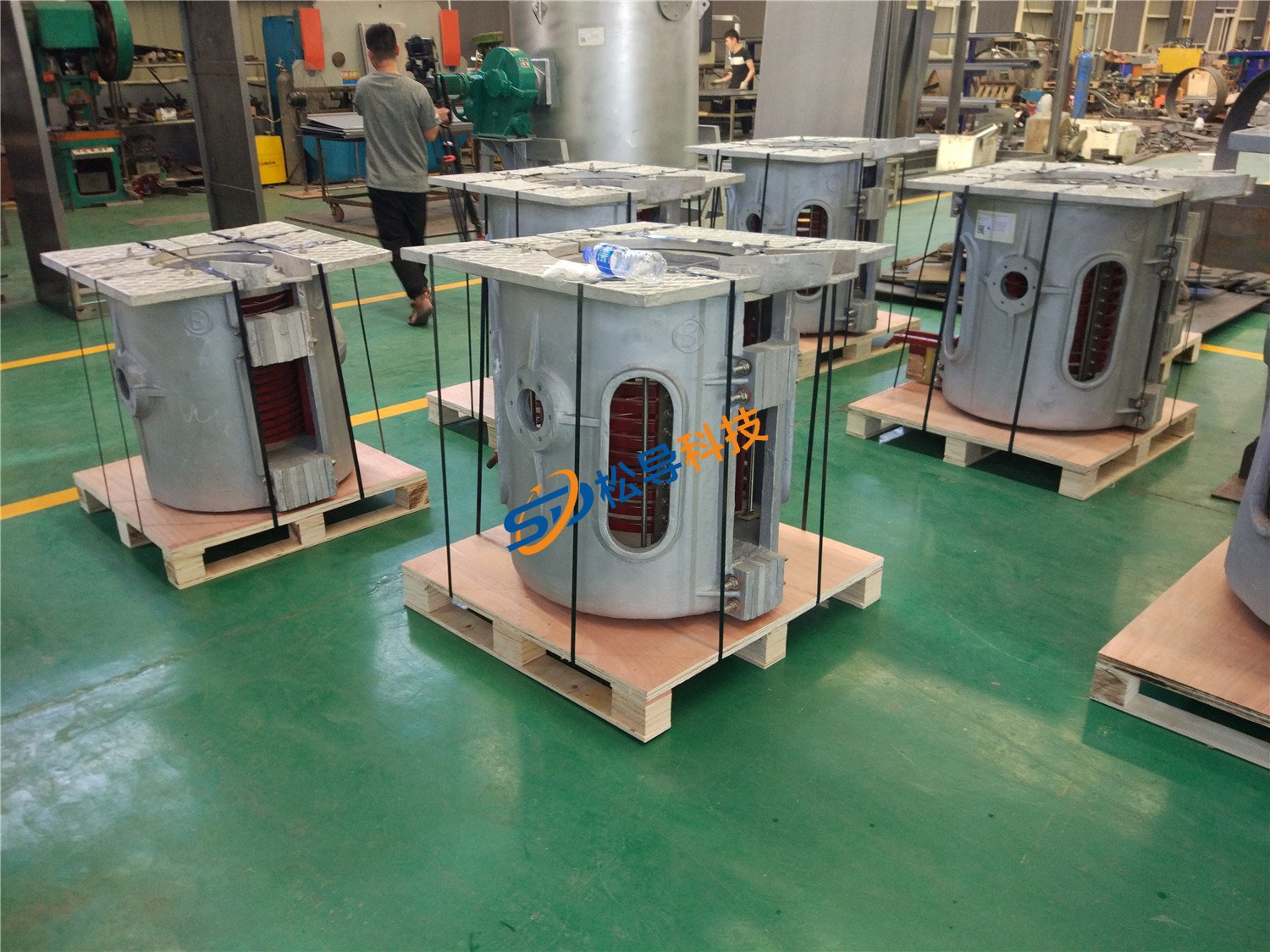
250kg Induction Melting Furnace

Induction Melting Furnace

3 T Induction Melting Furnace
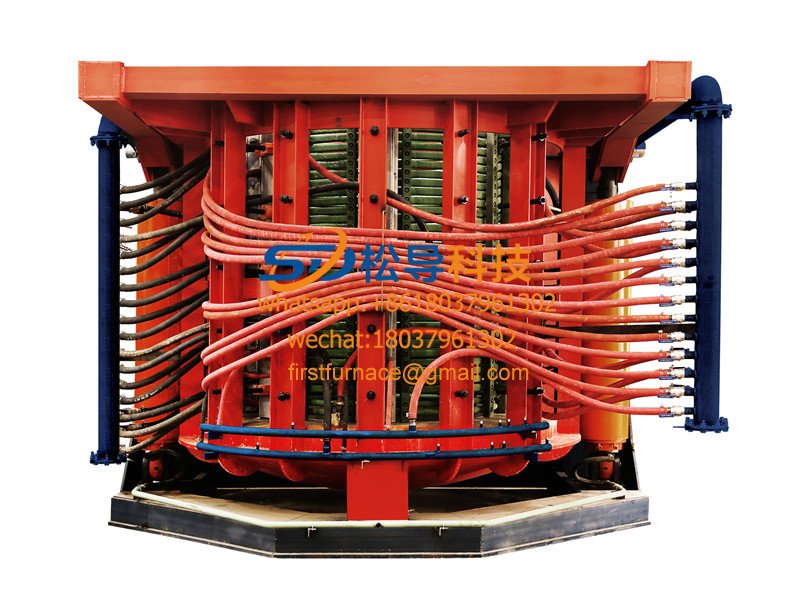
5T Induction Melting Furnace
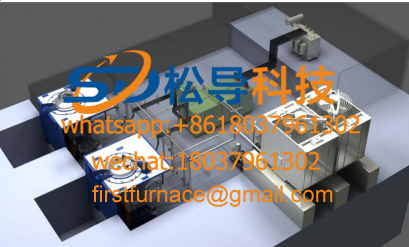
1T One Belt Two Intermediate Frequency F

5T One Belt Two Intermediate Frequency F
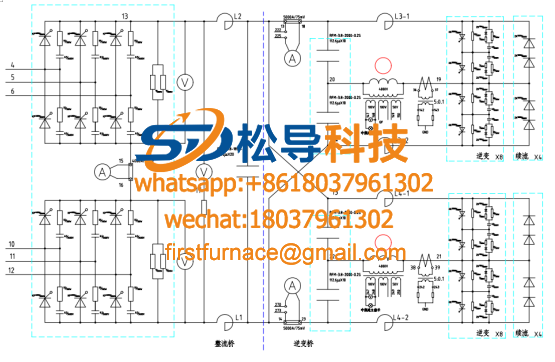
3T One Belt Two Intermediate Frequency F
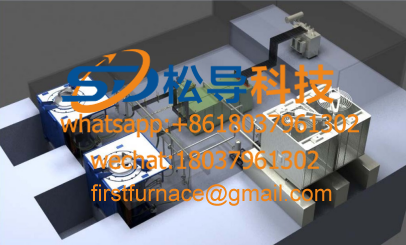
2T One Belt Two Intermediate Frequency F

5T Parallel Intermediate Frequency Furna
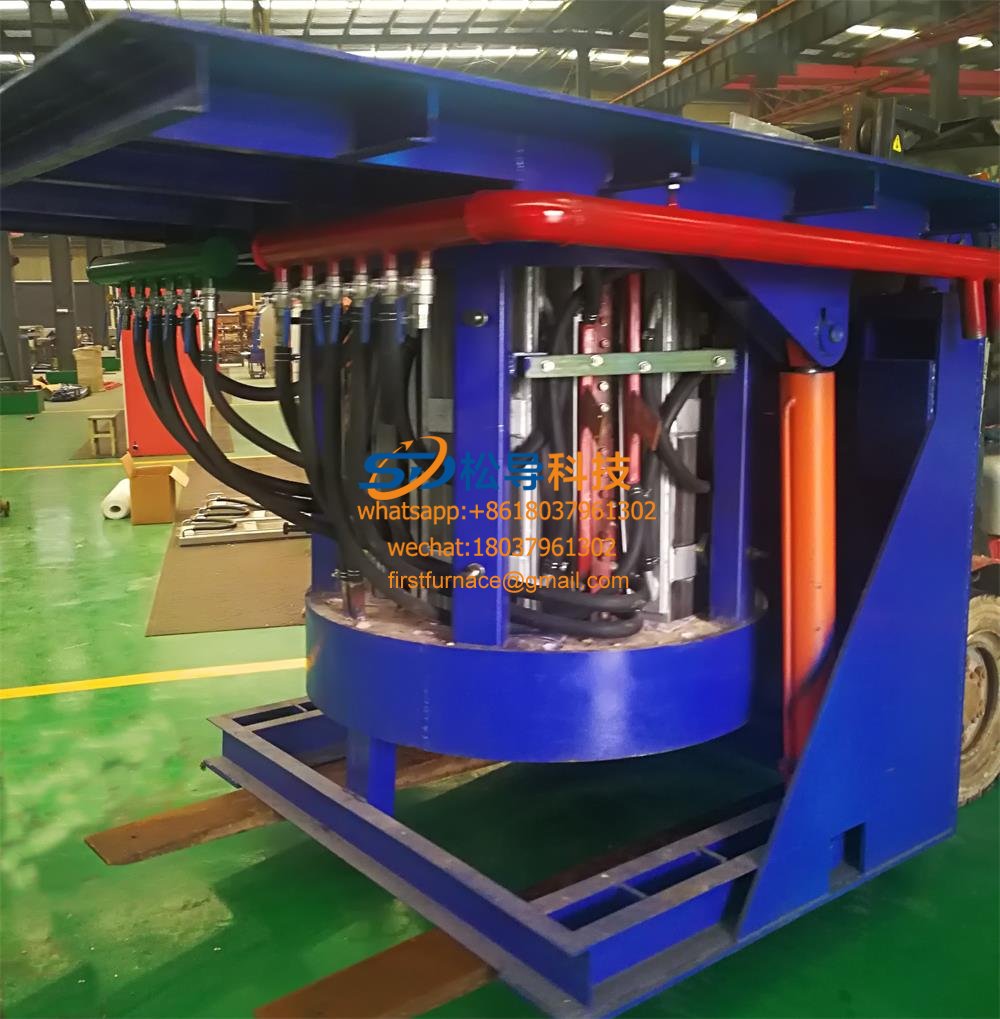
5T Intermediate Frequency Furnace

5T Series Intermediate Frequency Furnace

3T Series Intermediate Frequency Furnace
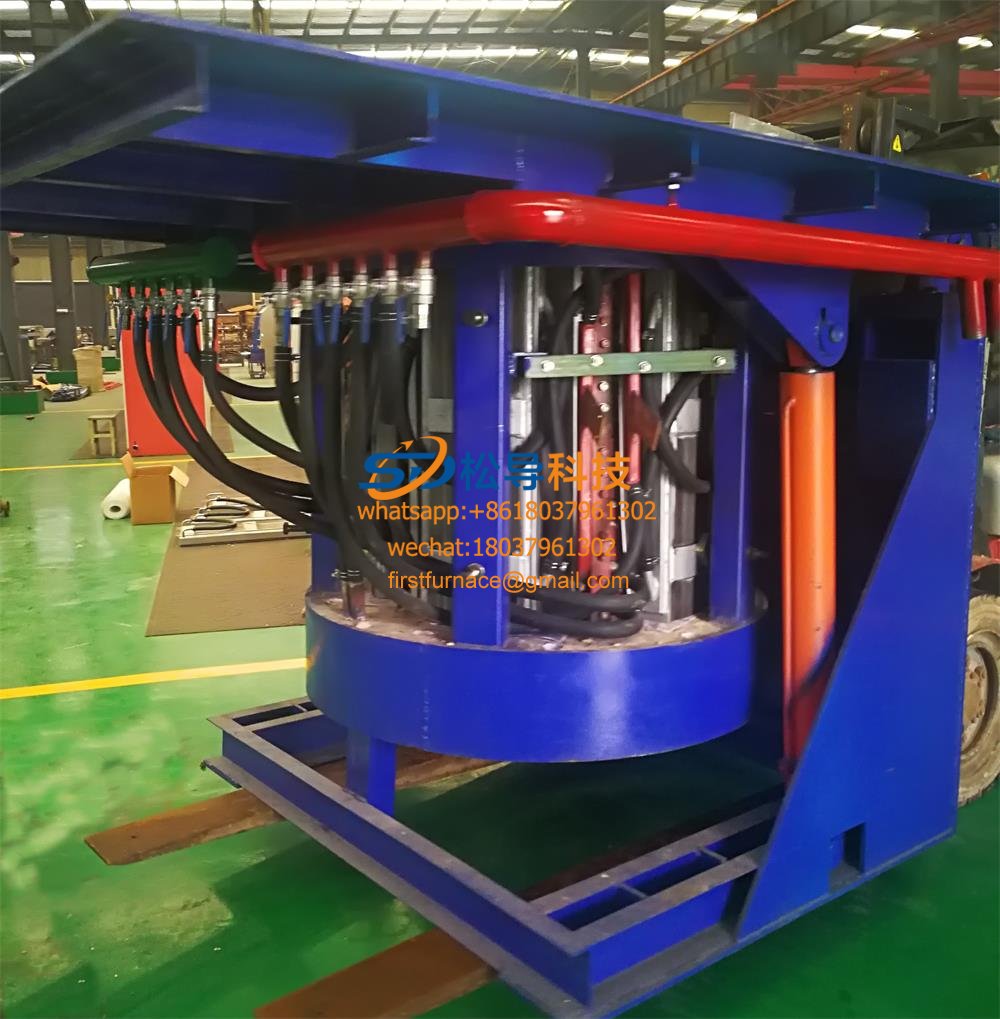
2T Series Intermediate Frequency Furnace

1T Series Intermediate Frequency Furnace

0.5T Series Intermediate Frequency Furna

0.25T Series Intermediate Frequency Furn
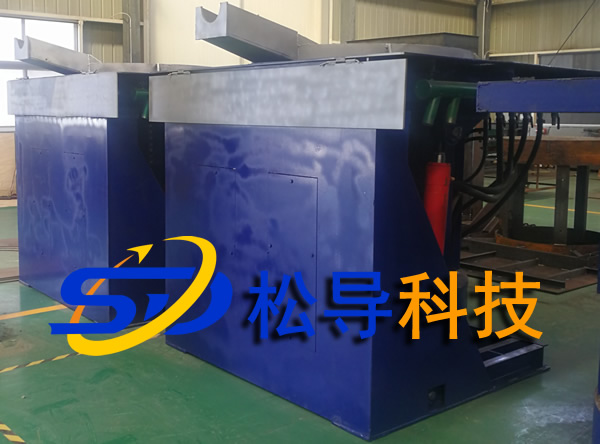
1T Parallel Intermediate Frequency Furna

2T Parallel Intermediate Frequency Furna
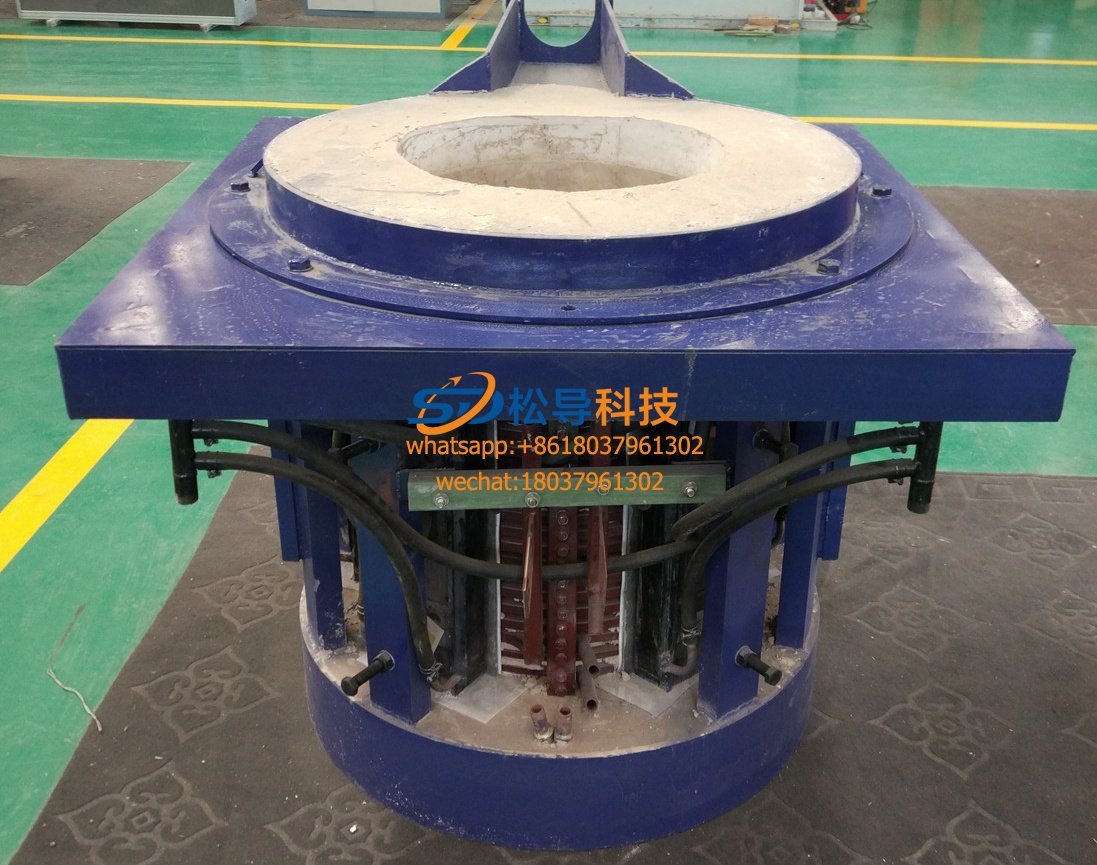
0.5T Parallel Intermediate Frequency Fur